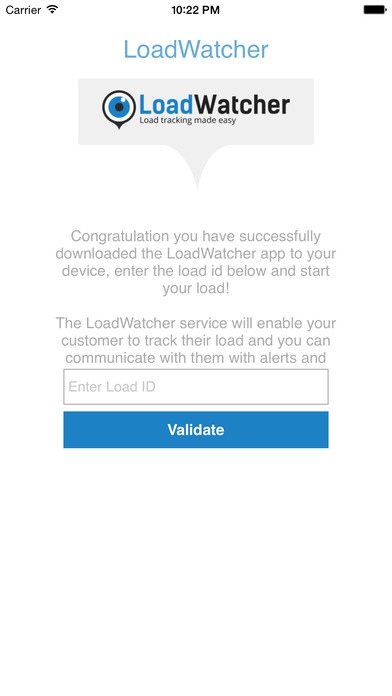LoadWatcher 2.0
Continue to app
Free Version
Publisher Description
Monitoring & Tracking your Load can be one of the most daunting tasks, with LoadWatcher application we help put your mind at ease so you know where your shipment is 24/7. LoadWatcher is an easy solution when you need to track & trace owner operators, 3rd party carriers, & brokered drivers directly through their smart devices. LoadWatcher is an advanced phone tracker that provides users with the ability to monitor the movement of a shipment throughout an allotted time requested by a customer. With a wide assortment of features for any kind of user LoadWatcher application is the one stop shop that every industry uses. Users will have the ability to access deleted log retrieval, location tracking receive updates on alerts like Fuel stops, Rest/Breaks, Mechanical issues, Shift ending, & Wait time. Our LoadWatcher app was designed to be used by anybody and everybody that has basic smartphone and web knowledge. Our system is quick and easy to use from the installation process to monitoring a load and even reviewing reports. LoadWatcher is the top of the line monitoring application and best solution to track & trace owner operators, 3rd party carriers, & brokered drivers directly through their smart devices. Online Dashboard making it easier to see where all your loads is on one map. No hardware required Live location tracking every 15 minutes Speed indicator Email location updates Email alert for parking for extended amount of time Email breakdown update Driver 30 minute break updated email Driver shift end update email Driver fuel stop update email POD signature on phone & uploaded instantaneously to your Dashboard BOL imaging uploaded instantaneously to your Dashboard Export logs to spreadsheets for analysis *Continued use of GPS running in the background can dramatically decrease battery life.*
Requires iOS 7.0 or later. Compatible with iPhone, iPad, and iPod touch.
About LoadWatcher
LoadWatcher is a free app for iOS published in the Recreation list of apps, part of Home & Hobby.
The company that develops LoadWatcher is TAG Logistics, LLC. The latest version released by its developer is 2.0.
To install LoadWatcher on your iOS device, just click the green Continue To App button above to start the installation process. The app is listed on our website since 2015-06-11 and was downloaded 4 times. We have already checked if the download link is safe, however for your own protection we recommend that you scan the downloaded app with your antivirus. Your antivirus may detect the LoadWatcher as malware if the download link is broken.
How to install LoadWatcher on your iOS device:
- Click on the Continue To App button on our website. This will redirect you to the App Store.
- Once the LoadWatcher is shown in the iTunes listing of your iOS device, you can start its download and installation. Tap on the GET button to the right of the app to start downloading it.
- If you are not logged-in the iOS appstore app, you'll be prompted for your your Apple ID and/or password.
- After LoadWatcher is downloaded, you'll see an INSTALL button to the right. Tap on it to start the actual installation of the iOS app.
- Once installation is finished you can tap on the OPEN button to start it. Its icon will also be added to your device home screen.